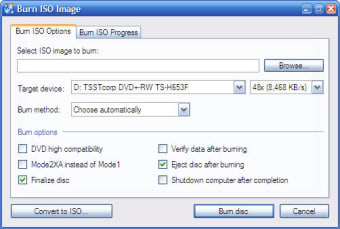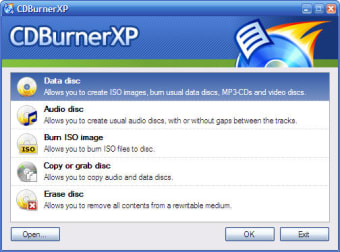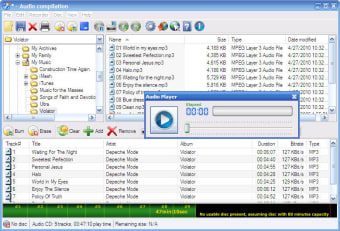A complete free burning solution
CDBurnerXP is a renowned program among recording applications; an excellent tool for burning different types of discs and working with ISO files.
Among the features in CDBurnerXP you’ll find tools to burn data discs, music discs, ISO images and also copy discs all from your memory stick, without leaving any trace on the host computer. All of these options are conveniently organized in a tool menu – the main screen you seen when running CDBurnerXP.
Each button in this launch menu opens the corresponding application in a separate window. From then on, the recording process follows the standard procedure: select data to burn, press the Record button, tweak burning settings and you're done. CDBurnerXP supports CD, DVD (including HD-DVD) and also Blu-Ray discs.
The only downside to CDBurnerXP is the fact that the main screen closes every time you choose a burning task, so if you want to switch from erasing a disc to burning something else on it, you’ll have to start CDBurnerXP twice.
CDBurnerXP is a powerful burning tool that lets you create music and data discs, burn ISO images, copy discs and more.
Changes
Updated DVD-Video burning capability: Simplifies burning video DVDs a little and in particular shows this functionality in the startup screen New MSI installer (based on WiX) with better deployment capabilities Important here: Remove any previous version of CDBurnerXP before using the new MSI installer